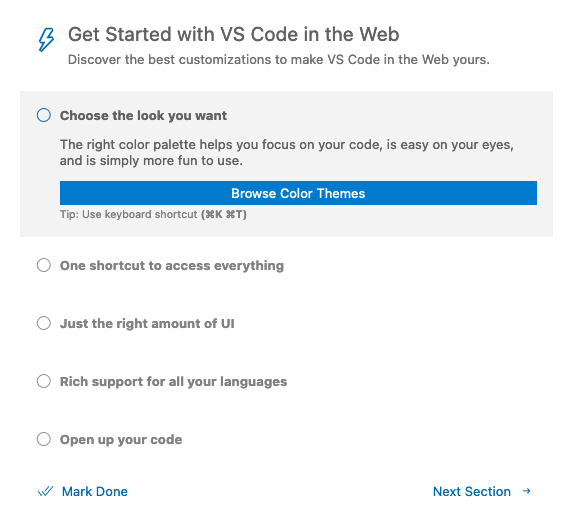02 Connect to environment
We will now connect to the VScode environment.
- Open the browser you are going to use for VScode (Firefox or Chrome), and open the url http://studentip:8080
- When you see the login page, login using
VMware1!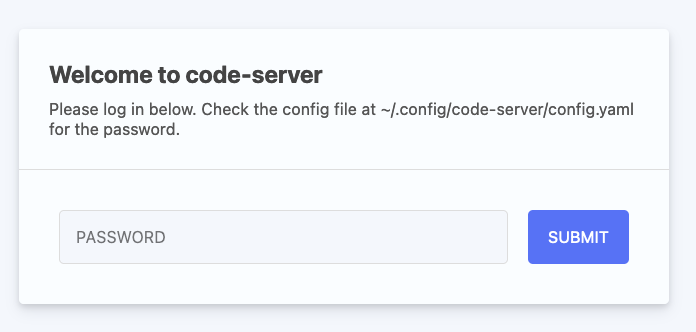
- Select
I understandon the warning box in the bottom right.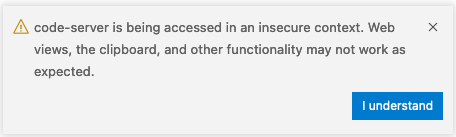
- You can run thru the getting started guide, or just select
mark done. It’s up to you.