03 Understand VScode
This course will be using VScode for everyting. We will run thru the basics, so you know the tool, you will be working with.
In the top left corner, you will see the main controls of VScode.
Submenu

Files

Search

Git

Debug

Extentions

In this workshop, we will mostly be using Submenu, Files, Git and extentions.
Start by opening a folder, that VScode can use as root.
We will use your home directory, to begin with.
This is done by selecting
Files -> /home/ubuntu/ path -> ok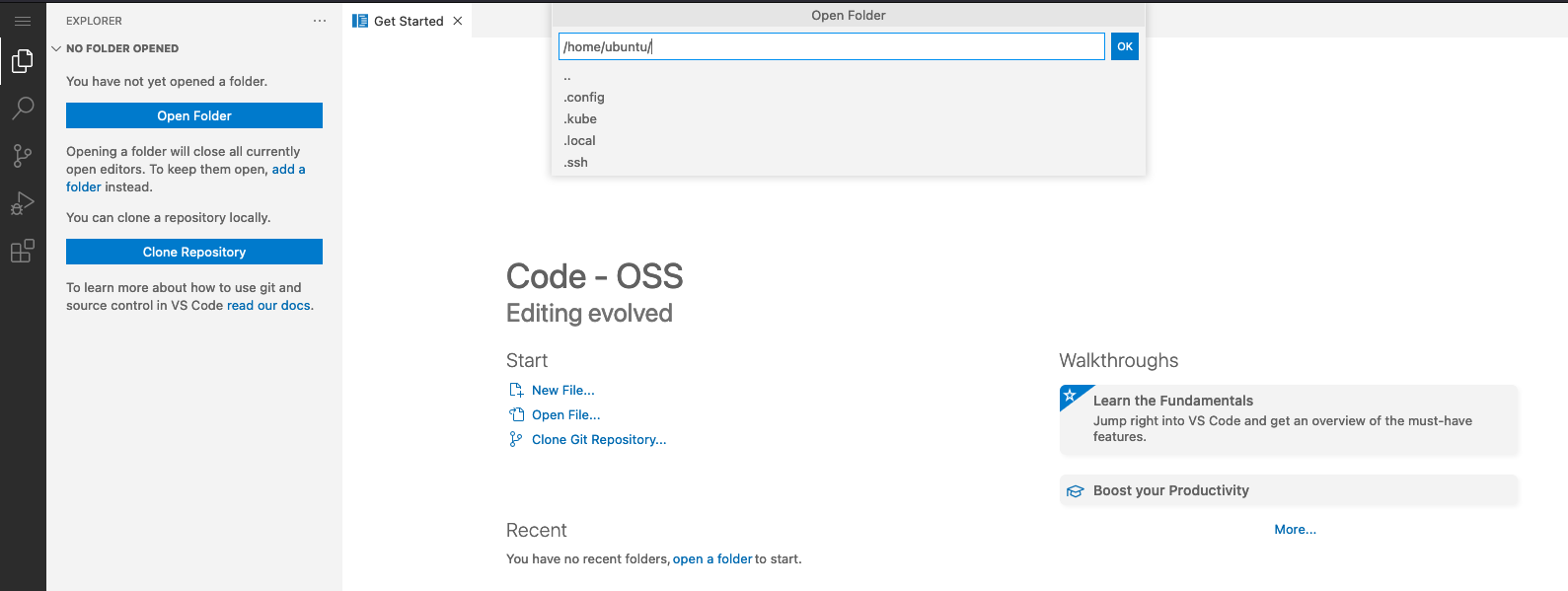
Note you might see lower right warning, popping up from time to time. It’s due to us connecting over http. There is nothing to do about it at the moment, other than just accepting it when it comes.
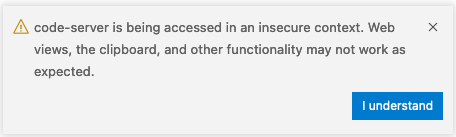
Open a terminal as well, by selecting
Submenu -> Terminal -> New TerminalYour VScode should now look something like below.
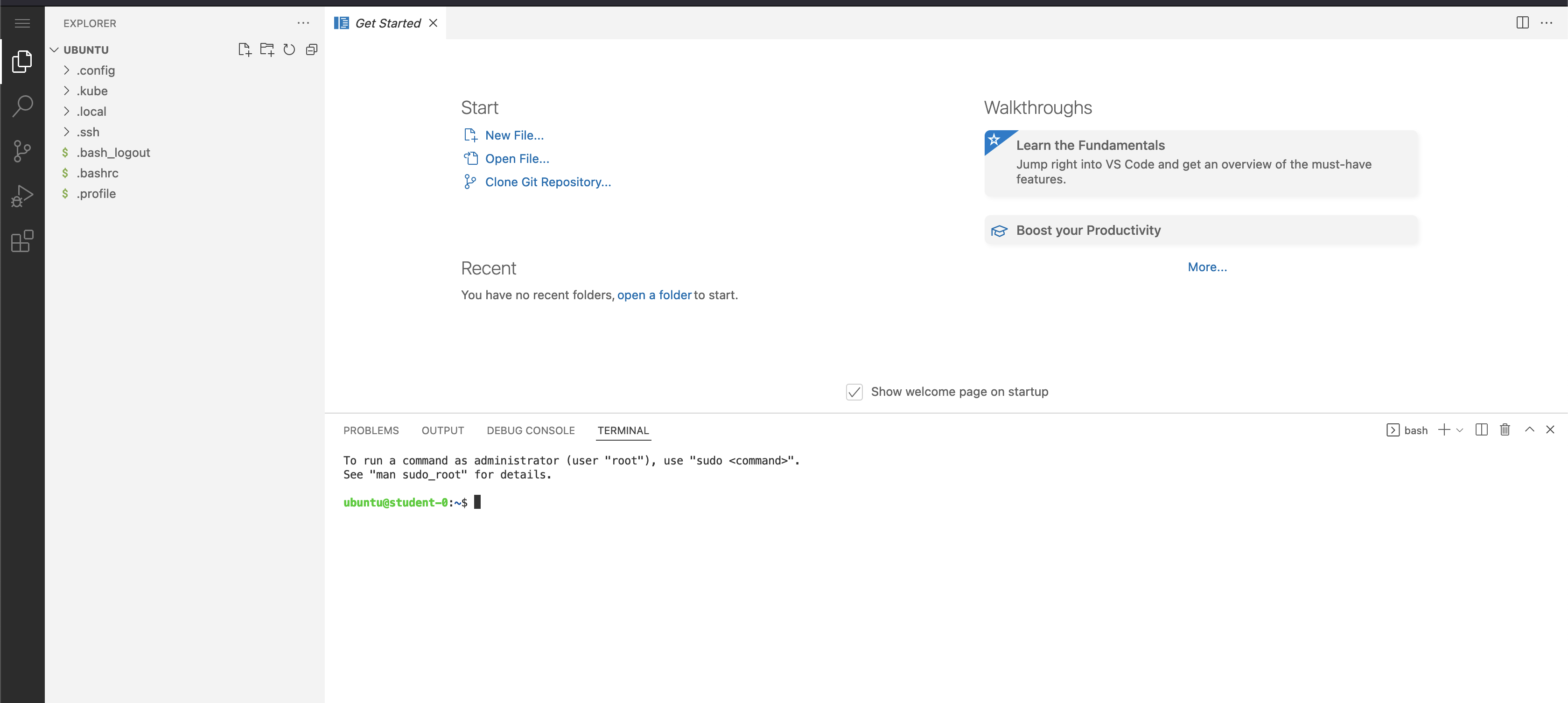
You now have a working VScode with
- Terminal (Bottom)
- Folder view (Left)
- File view (Top)