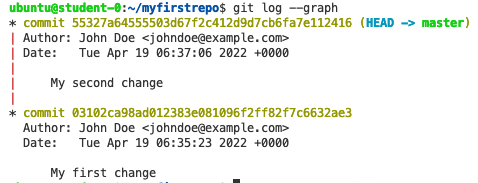03 Create first Git Changes (CLI)
Using the terminal, we will now create the first changes to the Git repository. For now, we will use the terminal, to learn the basics. LAter we will do the same, using the GUI.
- Create a file with text
echo "initial content" > file1.txt
- Stage changes. Note the
.means all changes. You could also type the filename you want to add instead.
git add .
- commit changes, with the commit message “My first change”
git commit -m "My first change"
- make a new change to the file
echo "new content" >> file1.txt
Note at any time, you can see the content of the file, by typing
cat file1.txtor by selecting it in the folder view.Stage the new changes
git add .
- commit new changes
git commit -m "My second change"
- See the changes you have done
git log --graph
You should now see a log of all the changes you have made, compete with author, timestamp and commit message.